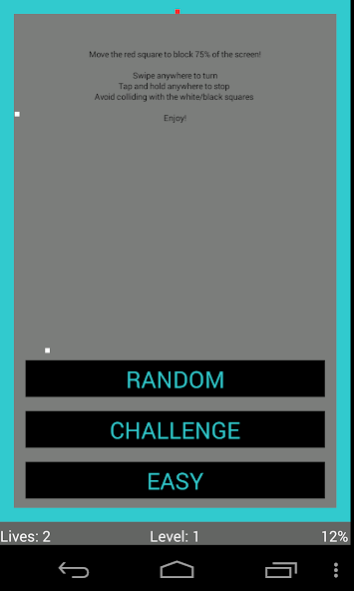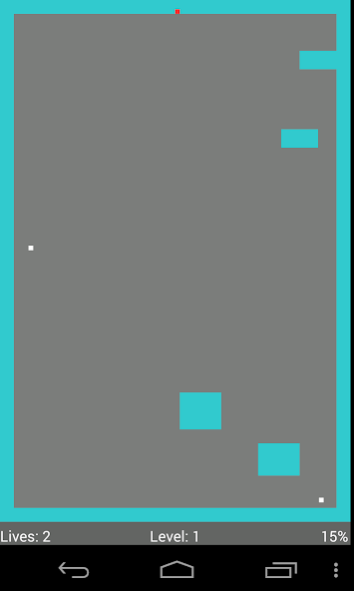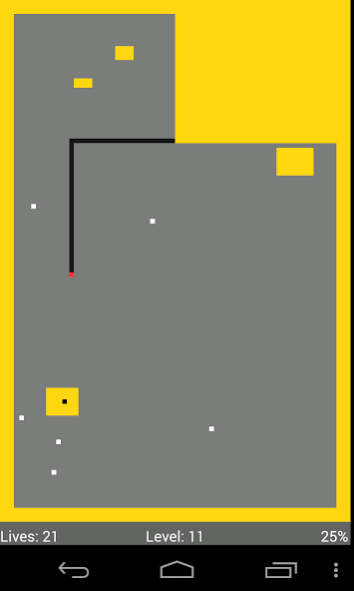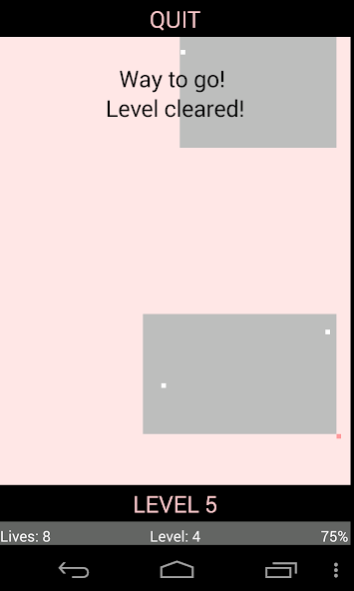Xonix32 5.8
Free Version
Publisher Description
Goal: Block at least 75% of the area
Player: The red square. Can move horizontally or vertically. Swipe anywhere on the screen to indicate the direction you want the red square to move. Anywhere. You don't really have to touch the red square to move the player.
Enemies: Black/white squares that move. They can move diagonally at a constant speed, and they change directions when they hit an obstacle. Avoid bumping into these.
Blackholes: Black rectangular shapes on the board. If you surround these without any enemies inside, then they get sealed and will disappear. Not present in "Classic" mode.
Game on!
I invite feedback and comments - either here or at gythaoggscat@gmail.com
PS: It originally started as an android version of the classic game Xonix32 -You might've played other games called "ST Lines" or "Qix" which I am told have a similar format.
About Xonix32
Xonix32 is a free app for Android published in the Strategy & War Games list of apps, part of Games & Entertainment.
The company that develops Xonix32 is GythaOgg. The latest version released by its developer is 5.8. This app was rated by 1 users of our site and has an average rating of 5.0.
To install Xonix32 on your Android device, just click the green Continue To App button above to start the installation process. The app is listed on our website since 2014-01-19 and was downloaded 78 times. We have already checked if the download link is safe, however for your own protection we recommend that you scan the downloaded app with your antivirus. Your antivirus may detect the Xonix32 as malware as malware if the download link to gythaogg.games.xonix32 is broken.
How to install Xonix32 on your Android device:
- Click on the Continue To App button on our website. This will redirect you to Google Play.
- Once the Xonix32 is shown in the Google Play listing of your Android device, you can start its download and installation. Tap on the Install button located below the search bar and to the right of the app icon.
- A pop-up window with the permissions required by Xonix32 will be shown. Click on Accept to continue the process.
- Xonix32 will be downloaded onto your device, displaying a progress. Once the download completes, the installation will start and you'll get a notification after the installation is finished.